APPLICATIONS GO LIVE TUESDAY FEBRUARY 18TH | 7:00 AM
INSTRUCTIONS ⬇️
- www.smcc.edu
- My SW
- Log in with your student ID # for your username (Student ID number@bears.smcc.edu)
- Current email password for the password. (If you have not set up your SMCC email account, the default password is your 8-digit date-of-birth plus the first three letters of your last name with the first letter capitalized).
- If this is your first time logging in – you will have to authenticate
- First time users will have Terms of Use and Usage Policy pop up
- Put a check mark in the box and click accept
- Scroll to Access SW widget and click on Access SW
- Look at the top right and you will see Housing Information and a drop-down arrow, click and then click Housing Application
- A pop-up screen will appear, click on term and choose SU2025 if you are applying for July session and FA2025 is you are applying for August -fall semester. Read and click continue
- Your student information will appear. Please complete the application by filling in the blanks, correcting any information that needs to be corrected and choosing specific housing and personal preferences.
- After submitting the application, a pop up will appear PAY NOW
- There is a $150.00 housing application fee that must be paid from this screen. Once the payment is made, the application will be sent to the housing department for processing.
- If you do not pay the $150.00, your housing application is not complete and will not be sent to the housing department.
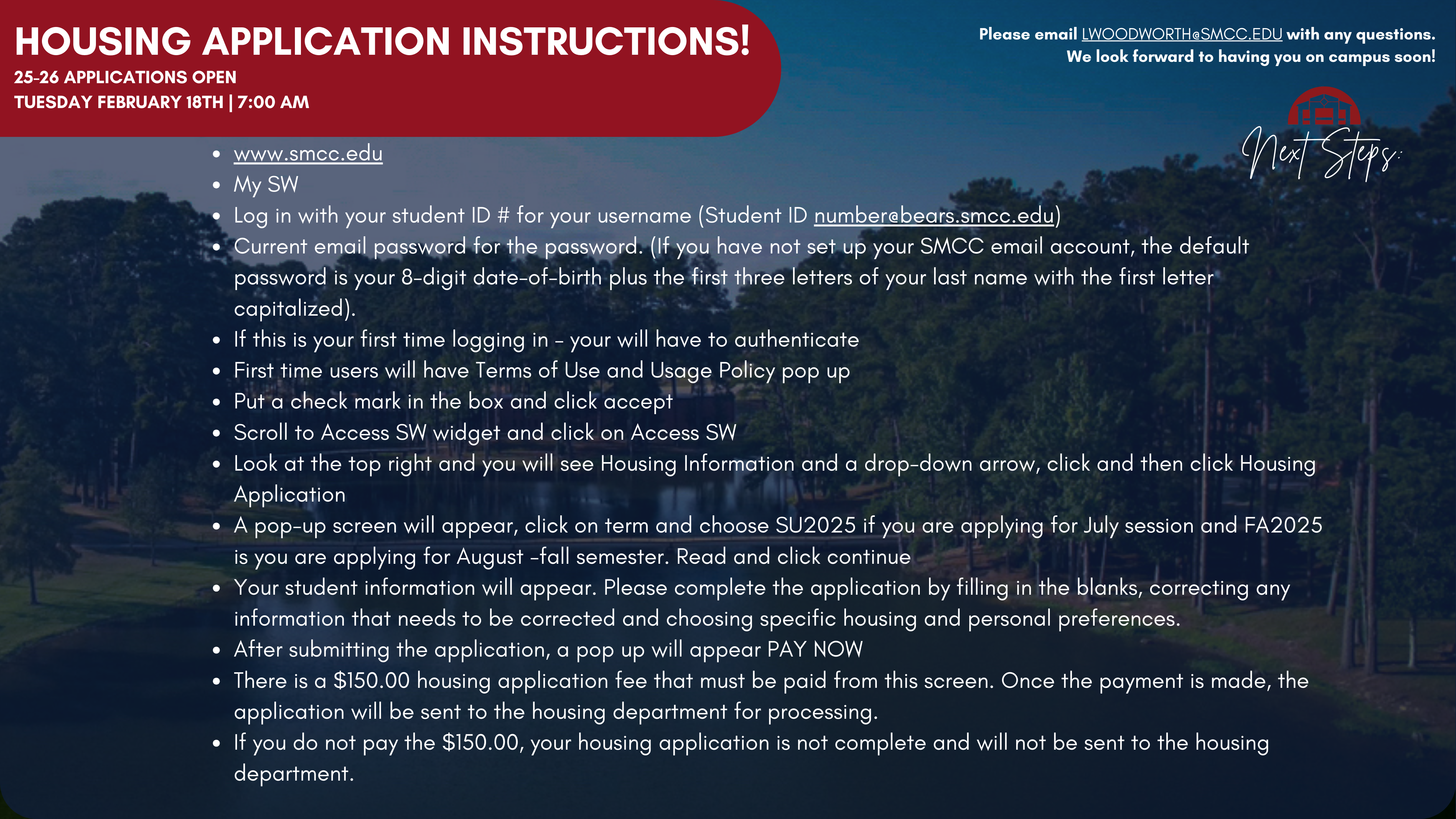

Please email LWOODWORTH@SMCC.EDU with any questions. We look forward to having you on campus soon!